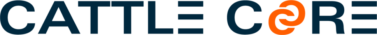How Can We Help?
Position overview
The Open Positions page shows all of your positions that are currently in your brokerage account that have not yet been assigned to a lot.
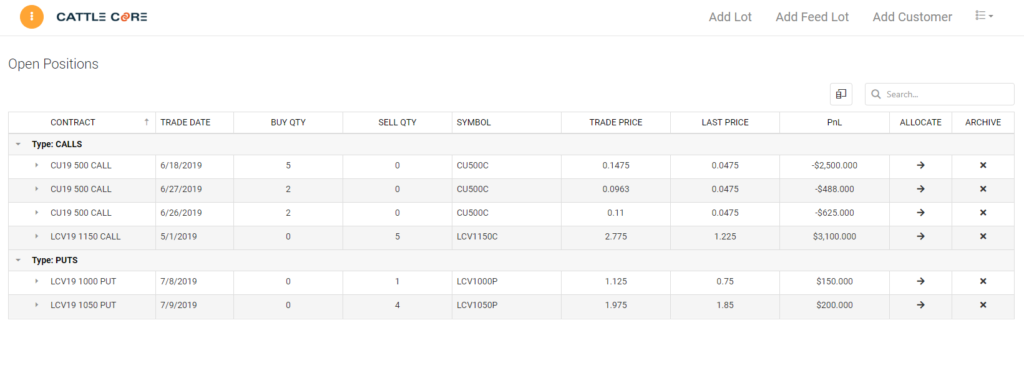
You are able to choose the columns you’d like to see by clicking on the column chooser button and checking or unchecking the various column types:
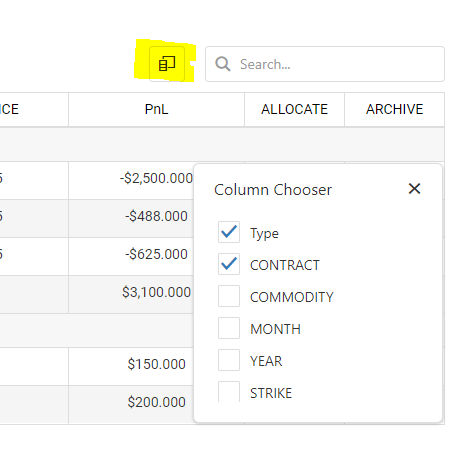
You can expand each row by clicking on the arrow that points to the right next to the contract description. This will show whatever information you’ve selected to see that doesn’t fit on your screen:
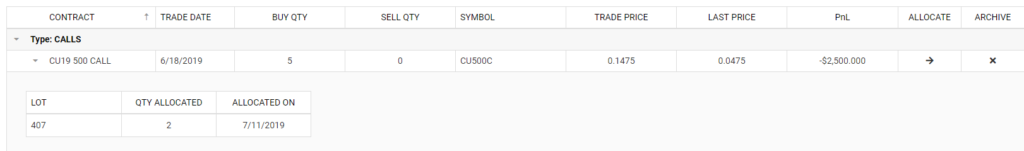
You can also allocate a position to a lot or archive it so it no longer displays in your application. Archiving is used if, for example, you took a speculative trade that you do not wish to associate with your hedges.
You also have the ability to search for specific positions by using the search feature on the upper right hand side.