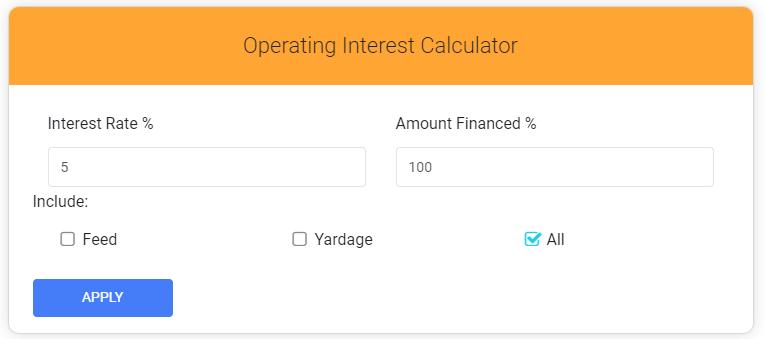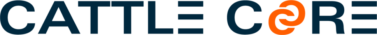How Can We Help?
Set up defaults
From the Dashboard in the Estimated Margins window locate the blue Edit Defaults button:
These details will be used to calculate your estimated margins as well as pre-fill as your defaults whenever you create a new lot.
Definitions:
Total Number of Head: typical lot size
Average Daily Gain: average weight gain in pounds per animal per day
In Weight: weight of calves purchased
Out Weight: weight at which you typically feed cattle out to
Sale Basis: expected basis for live cattle sold in $/cwt
Purchase Basis: expected basis on calves purchased in $/cwt
Corn Basis: expected basis for corn purchases in cents/bushel
Corn % of Ration: Percent of feed ration that is corn. This is used to calculate the variability in your expected margins based taking CBOT corn prices into account.
Death Loss: death loss expressed as a percentage
Feed Conversion: feed conversion as a ration to 1 (example: 6 equates to six pounds of feed per pound of gain)
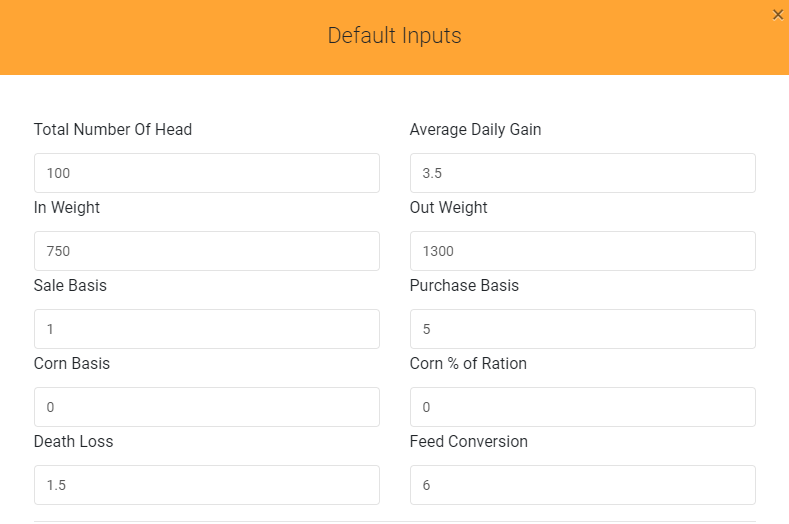
The next section lets you enter costs either per pound, per hundredweight, per head, or for the whole lot. When you enter a cost in one column it will automatically calculate across the row to give you a full breakdown.
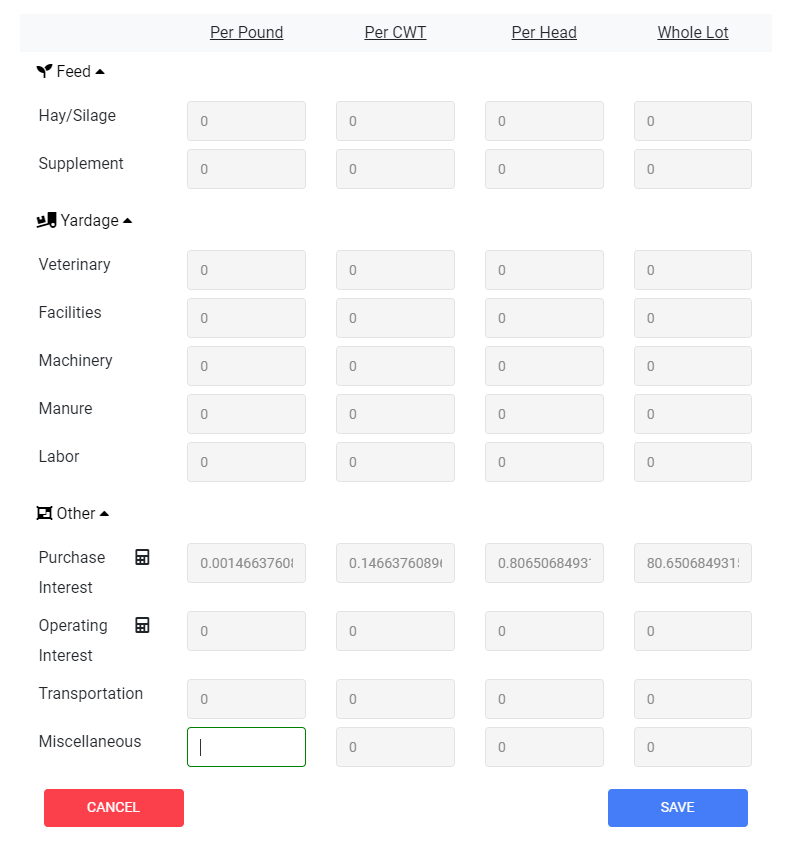
We have included interest calculators for both purchase interest as well as operating interest. Simply click on the calculator icon to get started.
Purchase interest requires the interest rate and amount financed as a percentage of the total lot.
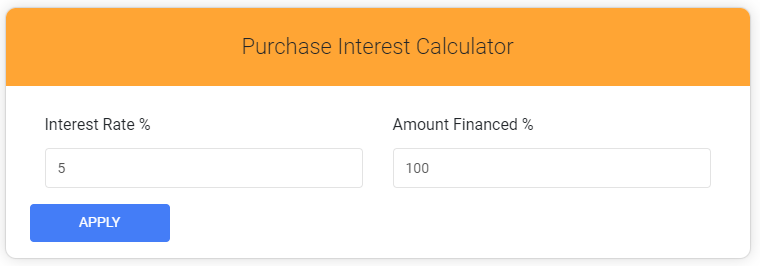
Operating interest requires the interest rate, amount financed as a percentage of the total, and checkboxes for what to include in the calculation. You can select feed, yardage, or all. This will include the costs in the associated categories.