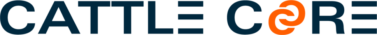How Can We Help?
Using the margin calendar
The Estimated Margins box on the dashboard is a very powerful tool that lets you test various production scenarios and aids in decision making. After setting up your defaults you can see your feeding margin per hundredweight and per head for various start months.
Select Background or Finish first. The selected option will display in blue. Enter In Weight and Out Weight and click the refresh icon between Out Weight and Gain.
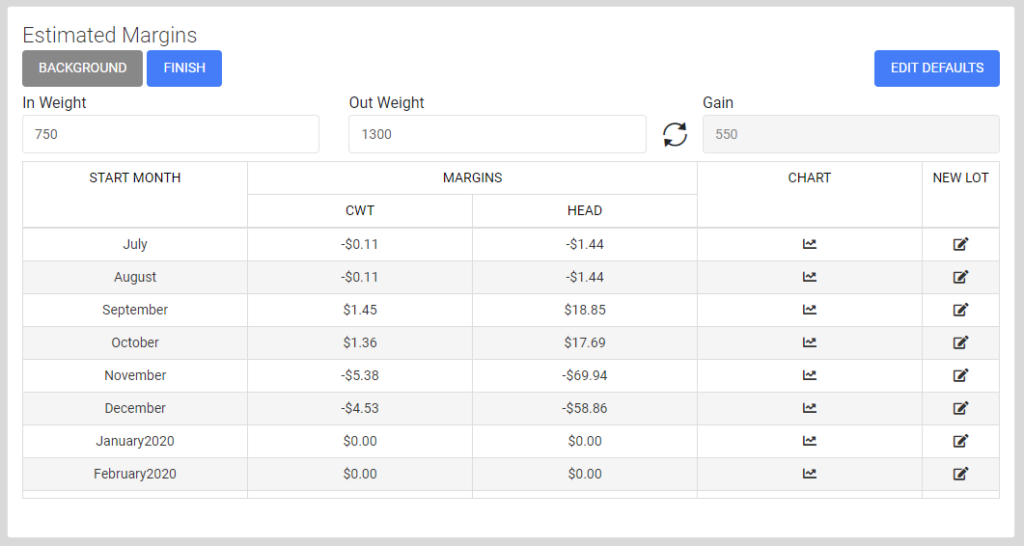
Using your defaults and the weights entered we automatically calculate your feeding margins using the correct futures contract months.
You can click on the chart icon in any row to view a historical chart of that start month’s feeding margin:
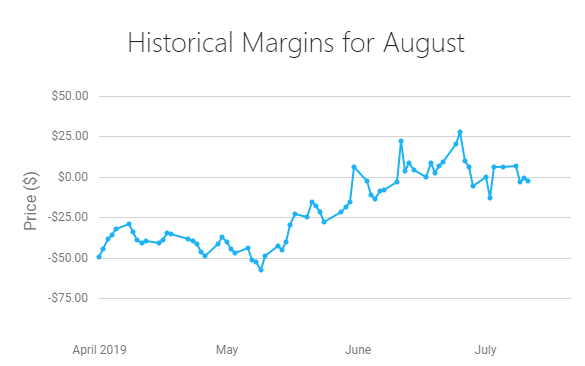
You can also click on the icon under the New Lot column for any month to start a new lot using the calculated futures contracts as defaults.
If there is a $0 in a particular month, generally a deferred start, that means reliable futures prices are unavailable at this time and we are unable to calculate your margin.