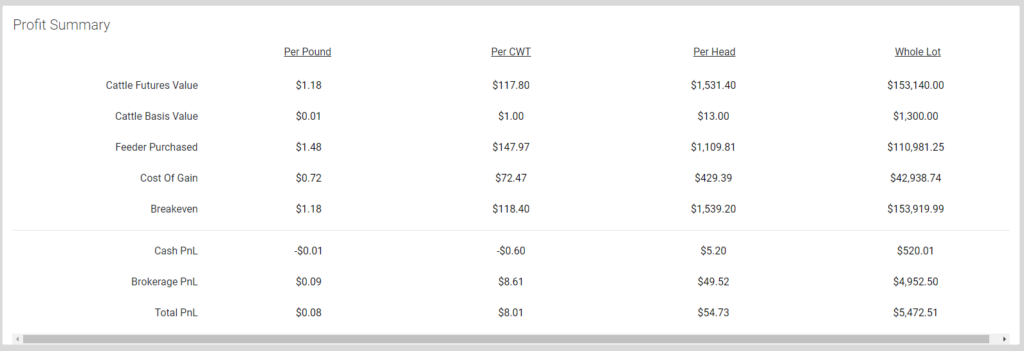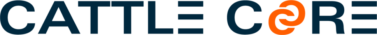How Can We Help?
Lot Details
Lot details is the place to go for specific information about a lot, as well as where you would go to edit any of your details. You can quickly select the lot you’d like to view with the dropdown box at the top of the page.
The first section shows the identifying details of the lot as well as your cash profit or loss, the profit or loss of any hedges allocated to the lot, as well as a total.
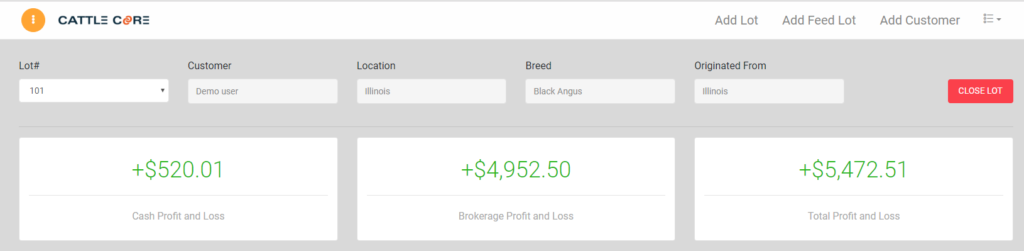
The next section charts Margin – Per Head. This gives you the opportunity to see how this lot has performed, as well as what the margins were for it in the past, perhaps before you started the lot. This way you have an idea of how it could perform and where you may want to place hedges.
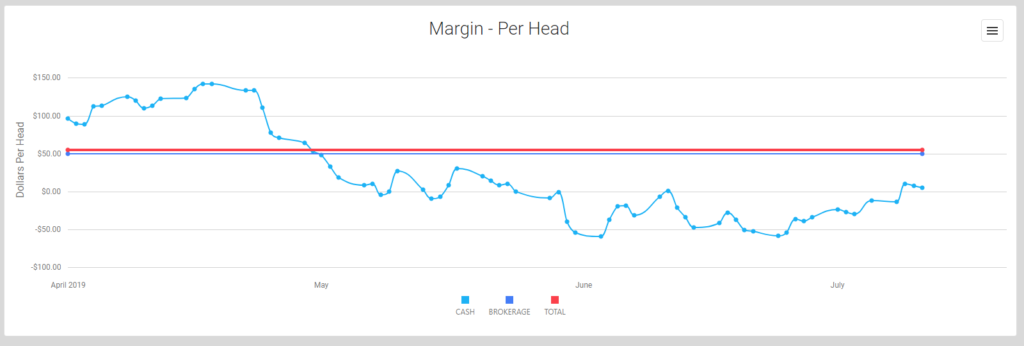
To edit and customize any of the lot specifics, including weights, inputs costs, and contract months click on the blue Edit Lot button below the chart.

Most of these values come from your defaults, but you should still verify everything.
Definitions:
Finish/Background: finishing vs. backgrounding
Number of Head: number of head in the lot
Start Date: date the cattle started on feed
Feeder Purchase Price – Futures: CME futures price you paid for the calves per hundredweight. If you paid a cash price enter that here and set Feeder Purchase Price – Basis to 0
Feeder Purchase Price – Basis (Per CWT): purchase basis you paid
Feeder Purchase Price – Cash: this field calculates automatically based on the previous two fields.
Paid Weight: weight you paid for the animals
Off Truck Weight: weight of the animals when they entered the feedlot
Shrink %: automatically calculated based on the previous two fields
Projected Out Weight: weight you expect the cattle to finish at, on average
Avg. Daily Gain (lbs/head): projected weight of gain per animal per day
Projected Out Date: calculates automatically based on start date and average daily gain fields
Live Cattle Futures Month: we automatically pull what we believe to be the correct futures month for your finished cattle. You can choose a different month. This factors into your margin calculations.
Sale Basis (Per CWT): expected sale basis
Death Loss %: estimated death loss
Days on Feed: calculates automatically. This denotes how long you can expect to feed the cattle based on the weights entered and average daily gain.
Feed Conversion: How many pounds of feed it takes to produce one pound of weight on an animal
Corn % of Ration: as a percentage, how much corn the cattle are being fed. This is used in our automatic margin calculations
Corn Needed (bushels): automatically calculated. This lets you know how many total bushels of corn these animals will eat.
Corn Owned (bushels): if you already own corn enter how many bushels you are allocating to this lot.
Corn Price per Bushel: the average price you paid for the corn you already own
Corn Needed at Market Price: corn bushels needed – corn bushels owned. This is the number of bushels we will use in our margin calculations.
Corn Futures Month: the futures contract we will use to calculate your corn costs
Corn Basis: this factors into the corn cost calculation
Inputs allows you to drop down a section and edit any of the costs. You are only required to enter a cost in one column; we will calculate the others automatically. In other words, you can enter 0.1 for Hay/Silage, and in this example we will automatically calculate the cost per CWT, head, and for the whole lot based on the weights and number of animals you entered. The box highlighted in green shows you which column you originally entered.
Corn costs are automatically calculated.
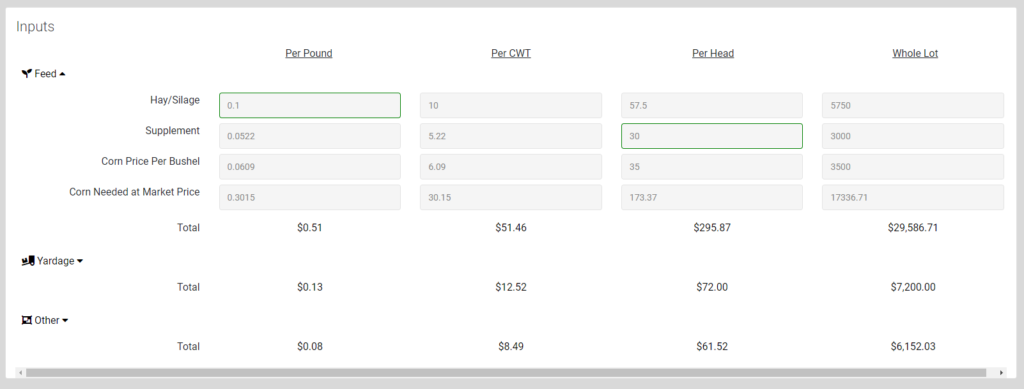
Positions shows the brokerage positions you allocated to the lot. You have the ability to re-allocate a position to a different lot, or remove it from this lot. If you remove a position it will move back to the Open Positions page.
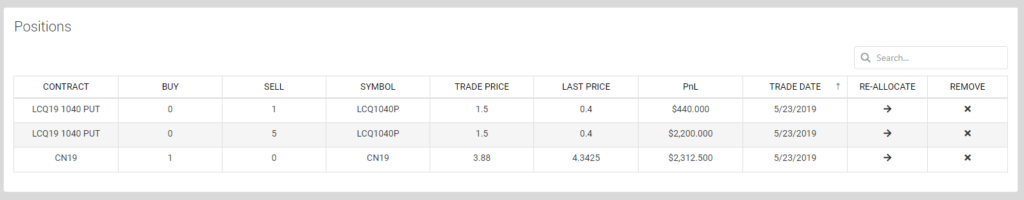
The Profit Summary shows a detailed breakdown of the components of your PnL including your cost of gain and breakeven.